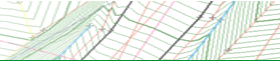|
HighRoad's technical
details are outlined below. These are also available for download
as a datasheet (2.3Mb, pdf format).
| Technical
specifications
|
 |
Introduction
HighRoad is a software package that lets you design roads as you
always have - graphically. It makes use of the proven graphical
interface of modern operating systems so you can use the program
immediately without learning complicated commands or special formulae.
You don't need to be a computer expert to use HighRoad - its icons
and graphics make it intuitive and quick to use.
Road design
is fast and interactive with HighRoad. Even complex design
elements such as intersections and cul-de-sacs are automatically
created for you. HighRoad's proven "embedded intelligence"
ensures that these elements remain synchronised as you make adjustments
to your design. While it has a great amount of intelligence built
in, HighRoad also provides you with the flexibility to override
its decisions when necessary.
The elegant
interface of HighRoad means that it can be used for a variety of
civil engineering tasks. As well as road design for subdivisions,
highway planning, highway relocation, haul roads, and widenings,
it has also been used for drainage channels, pipelines, retention
basins, conveyor routes, open cut mines, race courses, airport runways,
and so on.
Drawing layout
and production is simplified by the drawing manager and tracking
of construction projects streamlined by the ability to calculate
earthworks for progress claims. Building pad design broadens the
capability of HighRoad without compromising its ease of use.
HighRoad was
designed from the start to be used by road designers without any
computer experience. It has been designed by a civil engineer with
extensive road design experience, and continues to evolve in response
to suggestions from users around the world.
Technical
specifications
Digital
terrain model
Ground model information is read from floppy disks or CDs, across
a network, direct from data loggers or from the keyboard. A variety
of common formats can be used - points list, DXF, MOSS, CivilCAD,
compass & clinometer, cross sections, and raw readings from a range
of data loggers. HighRoad joins feature strings automatically according
to a feature library.
Typical sections
Typical sections are easily designed using a range of kerb, pavement
and batter types. These can be selected from a palette of tools
in the typical sections window. Simply select the edge and pavement
types from the palette of tools and then locate these in the required
position on the screen. Cut and paste from a typical section library
making the design of complex carriageways easier.
Horizontal
alignment
The ease of designing both horizontal and vertical alignments is
one of the most impressive features of HighRoad. Multiple horizontal
alignments are quickly laid out on the terrain model using the mouse.
The horizontal curves, including transitions, are automatically
calculated and inserted as you drag the horizontal intersection
points.
Intersections
Intelligent intersection design automatically calculates the geometry
and grading of an intersection or cul-de-sac. This is done instantly
when it is first created it and whenever any adjustment is made
to the roads that make up the intersection. The intersection can
be dragged along the main road, or drag the main road and the intersection
will go with it. It even automatically calculates the interaction
between batter slopes.
Profile
The ground profile of the alignment is plotted on screen at a range
of scales and vertical exaggeration. Intersection points are positioned
using the mouse and can be easily and quickly moved to optimize
the design. Vertical curves of parabolic form are automatically
inserted and this enables you to quickly position a trial grade
line on screen.
Cross sections
Cross sections at any chainage can be instantly displayed. Look
quickly through a series of cross sections by simply pressing a
button to view the next or previous section. The format of cross
sections can be easily changed.
Plan
HighRoad uses the information provided in the typical section, profile
and horizontal alignment to produce the plan view. Any changes made
will be immediately reflected in the plan. You can choose which
aspects of the terrain model and roads to display in the plan view.
Quantities
HighRoad calculates earthworks quantities or a mass haul diagram
and allows for the topsoil stripping and strata such as rock.
Drive through
simulation and 3D views
Once your design is complete, view a three dimensional drive-through
simulation of the road. Various parameters such as driver's eye
height and sight distance are adjusted to provide a realistic simulation
and to check stopping sight distance requirements.
Drawings
and data exchange
Plots of profile, cross sections and plan can be produced on a variety
of plotters and printers. Drawings can be saved in PICT or DXF format.
Terrain and/or design data can be exported in 3D DXF, MOSS GENIO,
CLIP III, CivilCAD ASCII, GDL, Quickdraw 3D, Quicktime, PICT and
text formats.
HighRoad
modules
The features of HighRoad are organised into modules. Customise HighRoad
by selecting the modules you require:
Note:
Modules can be added at any time.
Popular configurations
include:
- HighRoad
Pro - 500,000 points, all modules.
- HighRoad
Plus - 5000 points, 100 roads, import/export options, intersections,
drawing manager.
- HighRoad
S - one road, one pad, 500 points, export in PICT and 2D DXF.
System
recommendations
Macintosh
Mac OS
7, 8, 9 (Mac OS X native version coming soon)
Power G3 or better
128Mb RAM
80Mb hard disk space
Windows
Windows XP Pro recommended
Also runs on Windows 95, 98, 2000 or NT 4.0
Pentium III or better
128Mb RAM
100Mb hard disk space
Note:
For small projects, a lesser system may suffice. Contact
Creative Engineering for details.
This information is also available as a datasheet in pdf
format for download (2.3Mb) and from Creative
Engineering in hard copy.
HighRoad
features
|