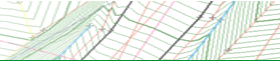|
|
Release notes
|
 |
Version 6.3.4 changes
- Features are now exported in 3D DXF exports
- no scale limitation.
The scale was limited to a minimum of 1:50 for historical reasons.
- internal changes.
problem observed in a particular file from JBR that crashed when adding a feature string. Tracing this crash showed that a variable representing the outside world was initialised with the wrong value after opening a file. Even though it seemed there was no connection between the crash and this setting, the crash not longer occurs on the same file when the variable is properly initialised. It seems my intuition to fix this variable may be correct.
- fix DXF cross sections failure on x-section data entry project
Bug occurs for projects done with cross sections of offset and levels. for most users this problem would not be evident. did no display file naming dialog box - exited instead.
- setting out now has option for vertical offset
This option is useful for stake out where you wish to mark on the stake an elevation other than the design point chosen. For example if you wish to have the marks set at say 1 metre above the design level so you can run a string line across the road between the stakes, and measure down to the design point. It is also useful if you want the mark to represent some other level other than design surface such as the valley of a curb and gutter, or the subgrade levels. use this in conjunction with the extra horizontal offset to have the stake offset from the design position. Both vertical and horizontal offsets are now applied to all coordinates and not just those for setting out of "link # ..."
- large coordinates in MOSS files
Coordinates larger than ± 2 million metres would be truncated. Now fixed so that MOSS files with larger coordinates can be read in
- DXF files with elevation data only in Polyline header
Some DXF files have 2D data for coordinates such as lines and vertices, but with a 3D coordinate for the POLYLINE header. Previously, elevation data was only extracted from VERTEX entries individually. Now changed to get elevation from the header if only available there. VERTEX elevation takes priority over POLYLINE header elevation.
- crash on opening a file created with a recent beta version
Some recent files saved with incorrect data referring to non-contourable points would crash when being opened by current versions. Now fixed. Also fixed display of non-contourable points. This is release candidate for version 6.3.4
- fine tuning wording of Hungarian.
All dialogs now redone.
- transition window scrolling bug on Mac OSX
Transition window crashed when attempting to scroll on OSX. Now fixed.
Version 6.3.3 changes
- DXF conversion
After dxf conversion, plan view appears with points shown. Previously point display was turned off - which could be confusing because it looked like no points have been converted.
- Hungarian and Spanish
Some left over english words translated.
- Mac Classic version available again
Minor changes to source code for new features so it
Version 6.3.2 changes
- Allowable number of intersections
If more than 15 intersections were added HR would fail with index out of range error. Now fixed.
- Import Background Image from file menu not
Import Background image from file menu was not working. Now fixed. Double-click plan tool item for background image was working. Some descriptive items for tool icons out of order. Now fixed.
- New control line greyed out
New control line (in the plan menu) was sometimes greyed out when it should have been available. Now fixed.
Version 6.3.1 changes
- Activation code dialog box
Minor changes to dialog boxes that were added for the new licensing. Changes are for Spanish, Italian and Hungarian.
- Intersection grading
v6.3 introduced a change to intersections, so that the length of the side road matched the location where you clicked. The automatic grading of the side road positioned the 2nd VIP 25 at chainage 25m, and if the road was shorter than this, say 20m, it screwed up badly because the third VIP (20m) would be placed before the 2nd VIP (25m). This would also produce crazy results in the grading of the returns, which are matched to the side road grading. Now fixed so that the 2nd VIP is positioned halfway along the side road.
- Incorrect warning for side road off the terrain
Side roads also included a check to be sure that the side road did not run off the edge of the model, but this check was still using the old fixed length to get the position of the end of the road. So it could report that the side road is off the end of the model even if it was short enough to be ok. This is now fixed to use the actual length.
- Side road minimum length
Because the side road length is taken from where you click, it can easily be too short to be reasonable, if you click right beside the centreline. To guard against this HighRoad uses a minimum length of 20.000m for the side road.
- Check before adding intersection
Before an intersection is added a check is now made to be sure that the active road is more than 50 metres long. The active road needs a profile, and typical section as well as the plan alignment, all together creating a road longer than 50m. For example, if you have a control line with a horizontal alignment, and a profile longer than 50m, but with no typical section, for this check it would be taken is zero length, which is the span of the typical section. So be sure to have all elements so you can add an intersection.
- Drive through simulation.
I've made some changes to creation of drive through simulation on Mac but it is still giving me trouble. It is a really difficult bug, because sometimes it works, and sometimes it doesn't. If you see a pattern about when it works and when it doesn't, please let me know. (The windows version uses the separate application called HighRoad Viewer for this and is working.)
- Export Plan as DXF
Creation of 2D DXF files in units of metres is now done with more precision.
- Transient points
Check box for transient points was added to dialog box for v6.3 but source code was incomplete, and so clicking this checkbox resulted in the dialog box closing without recoding the changes. Now fixed.
- Translation
Double-clicking tool bar button shows a brief description now translated to Spanish, Italian, Hungarian.
- Activation code
Points and Import/export modules not activated properly when using activation code. Now fixed.
- Other intersection bugs
The changes to intersection are necessary to solve a problem of intersections not working properly in deep cuts. This problem still exists but these changes will help to fix this bug.
- More than 15 intersections
Adding more than 15 intersections could cause a crash with index out of range error. Now fixed.
Version 6.3.0 changes
- Licensing can now be either based around a dongle, or based around an alphanumeric password.
If you have a dongle, HighRoad will run without a password. This is in preperation for the new licensing model.
- Truncated last character on vertical text
Cross sections displayed with offsets and levels on screen were missing
the first character or characters on longer than usual runs of
text. This problem appeared if the length of the text displayed
was longer than the length of the first piece of text to be displayed.
- Asymetrical cross sections
Not working properly - cross section continued to be centred on natural
surface rather than conforming to the left and right widths in use. Now
fixed.
- Pad Volumes overflow
Volume calculations could result in a numerical overflow for large
pads, producing a non-sensical volume (too small). Now fixed.
- New toolbar-based interface
HighRoad now features a new, more intuitive toolbar-based interface for
the plan view. A more detailed description of the toolbar's
functionality can be found in the Version 6.3 release notes. This file is also included with the downloaded package.
- Tadpoles in DXF files
- Intersections - Side Road Initial Length
When creating an intersection, the location where you first click is
used for the initial length of the side road. So choose carefully when
you click to add an intersection. Some important considerations
– click within the terrain model.
– click outside the batter slopes of the road you are attaching to.
– be sure the correct "parent" road is active before clicking.
Version 6.2.3 changes
- New control line now has 20m left and right NS width as
default, 6.2.2 was defaulting to 0
- Displaying, listing and exporting points
now has an option of NE or EN order
- Cross section data entry is now working on OSX
- Text file conversion could fail if user setting for thousands separator was null
- Drawing of outside edge of terrain was leaving gaps and misplacing horizontal and vertical lines, now fixed. (Recent bug)
- Windows files can now be opened on a mac without having to edit the file's type and creator
Version 6.2.2 changes
- Choosing Feature Library from Edit menu caused a crash. Now
fixed.
- Fixed layout of dialog box
for feature Library items.
- DXF conversion now works.
- Conversion
from DXF file now has new option to ignore data on a particular layer.
Also added a note in dialogs boxes to use R12 DXF format for best
results.
- The
width of natural surface cross section extracted from the terrain model
was applied symmetrically and applied to all control lines of a project.
You can now use an asymetrical natural surface
cross sections, and you can set different widths for each control
line. You can change these settings when the cross section window
is in front and you choose Layout from the Cross Section menu.
- The horizontal scroll bar in
the profile window limited the length of road to 32km.
For Mac OS X this limitation no longer
applies. For Windows and Mac OS 9 the length of road that can be
displayed properly in the profile window remains at 32km.
- Friction Table (used for
superelevation calculations) now has an additional entry for 30km/hr.
- Intersection Design now
allows the chainage of the 2nd IP of a side road to be moved.
The IP can still be linked by grade to the main
road that the side road is attached to. No change to the user
interface has been made. previously if you moved the second IP it
would be moved back to the original chainage (50m) after you closed the
dialog box. This was an unexpected behaviour and there was no
logical reason for this limitation. So it now works as you would
expect.
- Italian resources now up to
date
- Cross section width can now
be shown on the plan view.
A new check box has been added to the "Show
<road name> details" command in the Plan menu.
Version 6.2.1 changes
- DXF export of Plan View
was incomplete - now fixed
- Typical section library was not working -
now fixed.
Version 6.2 changes
- Mac OS X Version released
- CSV Export support added
- Now stores preferences file in correct
place, rather than internally as a resource.
Version 6.1 changes
- DXF Import.
Conversion of DXF files failed due to
end of file not being recognised spurious information bein read past
the end of file. Now fixed. The method of converting a DXF file by
first opening a DXF as text, and then choosing convert text file,
worked correctly.
- AutoCAD doesn't like '&' in
DXF files.
Some layer names in exported DXF files are based on names of surface
and edge types as named in typical sections window. The default names
of some of these items included the ampersand character ('&') and
meant the DXF file could not be read by AutoCAD. These names have been
changed to protect the innocent ampersand character. Other more CAD
programs would convert these DXF files without complaint.
- Unjoined feature strings shown with red line
This bug was introduced by an earlier fix. Features meant to be
unjoined were incorrectly shown joined with a red line. Now fixed.
- Use
of transitions on side roads
Roads created as a side road of an intersection did not permit the use
of transitions. This is now fixed. The transitions item in the Window
menu is now active for a side road when it has at least one horizontal
curve.
- Calculation of volume between terrain surfaces.
Volume between two
terrain models within a boundary line is calculated using an
approximate sampling method. You can choose the spacing of sampling
points to change the precision of the estimate. The closer the grid,
and therefore the more data points, the more precise the estimate and
the more time consuming the calculation.
- Download of new releases from website
New versions of HighRoad can now be downloaded direct from Creative
Engineering web site. Hardware keys now need to hve contain version
information as part of this change. The first time you download a new
version from you may need to update your key. Contact Creative
Engineering for an updater program for Mac users, or update codes for
Windows users.
Version 6.0.5 changes
- HASP4
USB keys
Now supports HASP4 USB keys (can be used on either Macintosh or
Windows). Requires shared library haspclassic.shlib, MacHasp4Shim, and
latest version of MacHaspUsbDD all in the Extension folder of the
System folder, or in the same folder as HighRoad.
Only needed if you have a cross-pltform USB key. To check which key you
have if you have a USB key, the cross-platform keys are called HASP4
and Macintosh-only keys are called MacHASP. [Mac]
- When
running 68k version on older Mac fitted with 68040 processor would
crash when caches on. Now fixed. [Mac]
- In
Spanish version, menu items for edit menu and typical section menu were
missing. This caused truncation of the edit menu and prevented
selection of typical section menu items. Now fixed. [Mac and Windows]
- In
MacRoad/HighRoad S exporting plan as 2D DXF was not available. This
should have been active. Now fixed. [Mac and Windows]
Version 6.0.4 changes
- Deleting
a cul-de-sac
Deleting a cul-de-sac control line from the "Show
<road name> details" dialog box would cause an unstable state.
Now prevented and a Delete button was added to the cul-de-sac dialog
box. [Mac and Windows]
- Crash
when cancelling typical section library creation
Would crash if choosing typical section library and clicking
the cancel button in the "do you wish to create a new typical section
library" dialog. Now fixed. [Mac and Windows]
Version 6.0.3 changes
- Crash
if intersection dragged off the end of road
Checks are now made when an intersection is dragged along the main road
to verify that there is enough space at the end of the road to fit the
intersection. Also when an intersection is first placed, checks are
made to ensure that there is enough room for the side road to fit on
the terrain. Now fixed. [Macintosh and Windows]
Version 6.0.2 changes
- Crash
when an intersection changed
6.0 release included some tracing code (used for program testing) which
caused a crash if an intersection was recalculated. This could be
triggered by many actions, such as moving or adjusting any road
connected to an intersection. Now fixed. [Windows]
- Menu
item "Adjust selected points" missing
The menu item for "Join Edge Points" or "Rejoin Edge Points" could
appear in the wrong location in the Plan menu, overwriting the item
"Adjust selected points". It would then appear that there are two items
for join edge points. The second of the two is actually the "adjust
selected points" command. Choosing this item would display the correct
dialog for adjusting the points. The menu item name is now fixed.
[Windows and Macintosh]
- Typical
Section Library wrong file type
Typical Section Library file type was not being used when it should.
The Feature Library file type was being used incorrectly to create and
open a typical section library. Any attempt to open a typical section
library would display feature library files (that is, files of type
.rdl) instead of typical section library files (type .rdt). Opening
such a file could result in a crash when the typical section window is
displayed. Now fixed. [Windows]
- Typical
Section Library file not registered properly
Typical Section Library files, that is, of type .rdt, where not
registered with a file type description, and so were listed as file
type RDT Files. Now fixed. [Windows only]
- Deletion
of control lines not correct when roads constructed
Deletion of control lines directly using the delete button, and
indirectly as part of deleting an intersection, could result in
incorrect roads being flagged as constructed. The problem would occur
where there are multiple roads (or pads) in a project, and one or more
of them are constructed, and a earlier road or pad is deleted.
Consider a simple example:
There are three roads in a project: Road 1, Road 2 and Road 3. These
have been created in numerical order, so that Road 1 is the first
control line item in the Active menu, Road 2 is the second, and Road 3
is the third. Road 2 is constructed, and so has a label against its
name in the Active list. The second item will now be called "Road 2 -
constructed". Road 1 is deleted. The first item in the list is now
"Road 2" and the second item is "Road 3 - constructed". Now the problem
is evident. The second item in the list still has the "-constructed"
notation. But this flag should now be attached to the first item. Now
fixed. [Macintosh and Windows]
Version 6.0.1 Changes
- Cross
Section data Entry items not shown
When a cross section data entry project was being used, the items for
"Cross section data" and Pegged Line Data" were not shown. Now fixed.
[Macintosh and Windows]
|
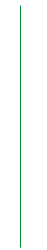 |
HighRoad
Introduction
Key features
Modules
Technical specs
Release notes
Demo download
Pricing details
Order form
|